Today I was asked how to transfer one report in the web module to a different user. The obvious reason for this is when someone leaves your company, the reports they had access to need to be transferred to the new person taking over their role. Unfortunately there’s not an easy way to do this via the user interface yet, but it is a planned feature.
In the mean time, you can do it by editing an XML file manually.
If you go to the Web Module’s data folder you will find a file called “Vantage Web Module.Reports”. If you open this in Notepad, you’ll notice chunks of xml for each report:
<WebReport>
<Guid>89208266-42e5-44bc-baa2-157c404c9688</Guid>
<Title>Business Unit Report</Title>
<Date>633945813293343143</Date>
<Type>Analysis</Type>
<Access>
<Everybody>False</Everybody>
<Attributed>True</Attributed>
<Specific>True</Specific>
<SpecificEntities>
<item>person:CN=Luke,OU=Users,OU=Australia,OU=Webspy,DC=wsy,DC=com</item>
</SpecificEntities>
<Managers>True</Managers>
<ManagerLevelRestriction>3</ManagerLevelRestriction>
</Access>
<Attribution>person:CN=Scott,OU=Users,OU=Australia,OU=Webspy,DC=wsy,DC=com
</Attribution>
</WebReport>
Depending on how you published your reports, the unique ID of the person that currently has access to the reports will be mentioned in either the ‘SpecificEntities’ or ‘Attribution’ section.
You just need to find/replace this with the unique ID of the person you would like to transfer these reports to. You can find the unique ID of a person on the Organization screen in Vantage. It’s called ‘Distinguished Name’:
A few more things:
- Make a backup of your original “Vantage Web Module.Reports” file before making any change.
- As you can see above, people need to be entered into this XML file using the syntax
“person:<uniqueID>“ - You will also need to stop IIS before making any change as the web module caches this data in its memory while running.
As mentioned, creating a user interface to do this is a planned feature so follow us on Twitter, or subscribe to our RSS feed for updates!

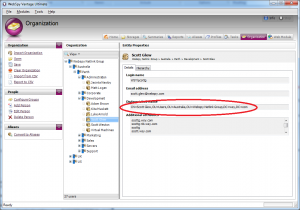
Leave A Comment