Microsoft has announced the availability of Microsoft Forefront Threat Management Gateway (TMG) Release Candidate (RC). This is the final public release of TMG before it is made available to purchase.
If you’re considering upgrading your ISA Server to TMG, this means that you can start your deployment using the Release Candidate, and simply switch it to a licensed version with no additional configuration changes once the full release is available. At least, that is what Vladimir Holostov (Lead Program Manager, Release Manager for Forefront TMG 2010) states on the Forefront TMG (ISA Server) Product Team Blog:
“The final product will be released later this year and you can expect it to behave exactly like the Release Candidate. You can install Forefront TMG 2010 RC today and upgrade to a licensed version once available without changing the configuration of your deployment.”
To offer some peace of mind for organizations considering the deployment, Vladimir also mentions that “Forefront TMG 2010 RC is deployed at three major Microsoft sites located around the world in Haifa, Bellevue and Redmond. More than 20,000 employees are already protected by TMG and these deployments have already accumulated more than 5,000 hours of runtime, performing extremely well under heavy load”.
No major features have been added to the Release Candidate since Beta 3, however there have been improvements geared around tightening up security, reliability and performance and telemetry. For more information about the release candidate, please visit the
Forefront TMG (ISA Server) Product Team Blog.
You can also download the release candidate here
I mentioned in my last blog posting that WebSpy has introduced support for reporting on Microsoft Forefront TMG log formats in the Vantage product range. To try it out, please make sure you have installed Vantage 2.2 (any flavour – Premium, Giga or Ultimate), and then select Tools | Check for updates to download build 2.2.0.10 or above. You can then import your TMG log files by selecting the Microsoft FTMG loader in the import wizard.
We’re very interested to hear your thoughts on the reporting functionality, so please go ahead and give it a go!
See also:
- Dedicated WebSpy and Forefront TMG pages – Everything you need to know about TMG Log Reporting
- Tips from TMG Expert: Changing WebSpy Vantage Scheduled Task Recurrence Interval
- How I used log file analysis to safely retire a legacy web site
- 3 Simple Reasons Why Resellers Want WebSpy
- Microsoft TMG SQL to Text Script

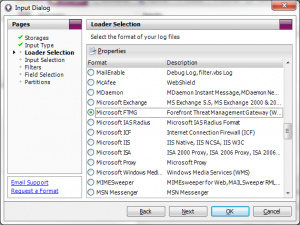
Leave A Comment